FujiFilm FinePix F300EXR – don’t delay that upgrade!

FujiFilm FinePix F300EXR - do NOT use before upgrading the firmware
{adinserter Internal_left}So, I ‘ve got myself a new point-and-shoot digital camera – FujiFilm FinePix F300EXR, pictured above. I’ve had a great experience with an older FujiFil camera – FinePix Z – and thought that you cannot go wrong with these guys, especially given the impressive set of F300EXR features – 15x optical zoom, 12M Pixels sensor, bunch of preset shooting mode and even a panoramic mode which I never had on a camera before. Well, not so fast …
First of all, note to self: never take an unproved camera to an important trip or event. I bought this one a couple days before a trip to Europe with our daughter who’s moving out to college in a couple weeks. It was a memorable trip and I thought I had good pictures to remember it by. Well, they did look good on the 3″ LCD display on the back but on a PC, zoomed in to 100% of their 4000×3000 pixel size the pictures looked horrible. Please see the sample pictures I took. They are not from the trip and they are done in macro mode, so the comparison is not exact but they are very much representative of the issue at hand.
Check the picture taken with the camera as purchased, with firmware V 1.01. Looks OK (slightly out of focus, my apologies to the purists among us) at 800×600 or 1/5 of the size as taken. Please click on the small image to see the full size.
But look closely at details at 100% of the original size and notice the noise / grain. They are horrible, look like JPEG compression on 50% quality setting or less.
OK, after much grumbling and research on how to return the camera (proved impossible, the box had to be destroyed in order to apply for the $50 rebate which, by the way, came quicker than any rebate I ever applied for) I decided to take a chance and do the upgrade to the latest firmware V 1.02 even though FujiFilm lists only these improvements for V 1.02: “1. The selector buttons (4-direction buttons) of the camera can be fully operated without any problem when the camera is inserted with the waterproof case WP-FX500.“. Says nothing about the JPEG file saving algorithm.
Note that FujiFilm does not describe the upgrade process for those with Linux PCs. However, upgrading the FinePix F300EXR camera on Linux proved a piece of cake. Basically, all the Win/Mac software does is putting the firmware binary file ( download the F300EXR/F305EXR V1.02 firmware here ) into the root directory of the freshly formatted SDHC memory card, which you can easily do on any computer, Linux included, using an SDHC to USB adapter or a card reader if you so desire.
Here’s what came out of the firmware upgrade. Note the improved quality of the picture which, I guess (but have no way to prove it) can be attributed to a better way of saving the raw sensor output (this camera does not allow access to RAW) into a JPEG file.
The scene:
And here is the closeup of the most important detail (this is an upcoming project which makes use of vintage 7-segment LED displays I have a particularly soft spot for). The full size (again, click on the small picture to expand) is 100% of the original size, just cropped to the detail to save space.
The actual settings of the camera are the same – EXR mode with HR – “Resolution Preference” mode and the closeup mode on. ISO is manually on 100 in both cases.
So, I do like the results of the firmware upgrade, I just don’t like how it was handled by the manufacturer – there is not even a peep anywhere on FujiFilm site about the new firmware doing anything different about the picture quality even though it was apparently such an important part of the upgrade. The picture quality issue had to be publicly recognized so people struggling with this camera could upgrade it. Otherwise they’ll just think FujiFilm FinePix F300EXR is a piece of junk ( i know I did) and will probably stay clear of Fuji cameras in the future. Additionally, I have registered my camera with FujiFilm the next day after the purchase and I think it would be reasonable to at least expect a short email saying something like: “hey user, we have a firmware upgrade you might want to look at”
I anyone from FujiFilm is reading this, I recommend you revise you policy for publicizing important firmware upgrades. There is nothing bad about recognizing a software issue, everyone that ever had to use a computer, camera or a smartphone (and that includes literally, everybody these days) would understand.
Had I known about the upgrade and what’s fixed in it, I would have much better pictures of the great family trip I had, pictures I would not be ashamed to print …
P.S. This was not intended as a description of the upgrade procedure. If you have a Windows or a Mac computer, head on to FujiFilm site and read more about the procedure. If you are on a Linux PC, download the firmware binary into the root directory of the SDHC card and put it into the camera, then just skip right to section C: Update the firmware using the media.. Follow those steps until you see something like this:
Good luck with your great new camera!

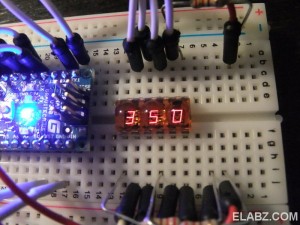

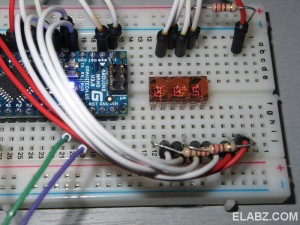
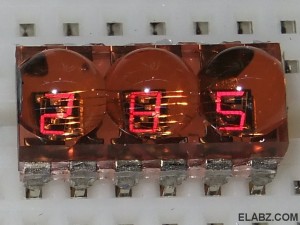
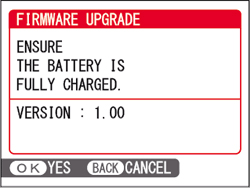
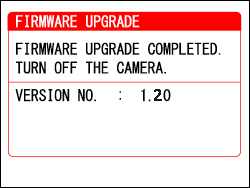
Thanks for the helpful comparison photos and narrative, which I learned of from your link at http://www.gizmag.com/fujifilm-x10/19740/ . I must say, I was suprised to learn, late in your column, that the original photo had been shot at a conservative ISO 100. I was hoping that the poor showing could be due to the 300’s lesser lens. But that’s not the case. You’ve made a compelling case for upgrading the firmware.
Thank you for stopping by!
Actually, the lens appear to be fine (one of the reasons I bought the camera in the first place) but just looking at the picture quality it seems as if the picture was messed up by the camera after it’s been taken because they look exactly like blemishes on a JPEG file if you compress it too much. Else there maybe something wrong with this particular 12Mpixel sensor. My sister just bought the newer version of the same camera (same lens as far as I can tell) with 14Mpixel sensor. I believe it’s called FinePix F500EXR and it shows none of these “compression-like” picture imperfections when you look at the picture at 1:1 scale.
Additionally, I have to admit that the upgrade does not help with picture quality in every lighting situation. Despite my initial good impressions of the picture quality immediately after the upgrade, I still find that using this FujiFilm F300EXR camera is at best a 50/50 shot at a good picture – pardon the pun – and because of that I tend to simply always leave it at home.
I forgot to mention that I was equally unimpressed by the video quality. It may be HD by the pixel size but the quality is nowhere near actual HD – still the same imperfections that look like they can be attributed to too much compression as on the still shots.
The firmware available on Fuji’s site is 1.02 NOT 1.20 as you incorrectly show. Also the camera works great. You just seem to be a bad workman blaming his tools. I suggest a few lessons on how to use a modern camera.
Hi Z, thanks for stopping by. I got that picture off of Fuji site and had to Photoshop (well, Gimp) the version on it. Theirs was also wrong. I guess I didn’t make it any better then… Anyhow, it’s just an illustration – the link will get you to download the right version.
It’s entirely possible I just don’t know my tools despite taking pictures for the last 35+ years or so, both film and digital. But this is not the only digital camera I currently own and it’s very easy for me to compare the pictures. FujiFilm F300EXR output, especially if light is less than perfect, is just horrific compared to other cameras, including Fuji’s own FinePix Z that’s 5 or 6 years old by now.
In any event, I think this is exactly the kind of a camera you buy to always run it in automatic mode. If I wanted to play with speed or aperture or even those ISO settings, I would have (I have had) bought something else. In other words, you may be right and I don’t know exactly what makes FujiFilm F300EXR a great camera but I’m pretty darn sure it’s not the automatic mode.
Thanks again for visiting!
Thanks for posting this. I bought this camera around Feb 2011 as an upgrade from the Fujifilm JZ300 because the camera’s special sensor was supposed to handle low light better. I was disappointed with the image quality compared to the JZ300. I spent quite some time playing with settings to see if I could improve the image quality, but nothing really worked quite to my satisfaction. I learned from a Fujifilm user site that the F300 EXR was regarded as one of Fujifilm’s less good cameras. Pity I hadn’t researched my purchase more thoroughly beforehand, but still, I have used cameras that were much worse. And on the plus side, all the playing with settings taught me a lot and I have reached a point where I’m taking fair photo’s with it – it’s a handy size, easy to carry, good zoom, and I rather like the way it captures colour. So, on the whole I’ve made my peace with the product.
Reading this article has piqued my curiosity, and I’m in the process now of downloading the update to see if it will make a marked difference.
Thank you for stopping by, Grant!
I would have to say that in the end, the firmware upgrade, although almost always a necessary thing, did not really improve the quality all that much. You still have to be VERY careful about lighting conditions. From my experience F300EXR only works OK in a bright daylight. I would also have to admit that I did not have as much patience with this camera as you did and there are probably settings I haven’t tried yet. But I was buying this camera for snapping fast pictures hoping it would produce good results in fully automatic mode (at leasts better than my previous Fuji camera did). Otherwise I have a great digital SLR I use when I have time/need for finding optimal settings.
But if you feel like sharing a few tips on getting better results from the Fuji F300EXR camera, I’m all ears!
Hi. Yes, having just applied the firmware update and played with the camera I must admit I do not find too much difference. There is a blogger, Kim Letkeman, who has put together a nice set of tips in a blog post you can find here: http://kimletkeman.blogspot.com/2009/10/fuji-f70exr-how-to-shoot-it-mkii.html
He seems to have a lot of experience with, and enthusiasm for, these cameras and although his advice is disputed by some, it made sense to me and I feel that his advice did make a difference to my work with this camera.
You’re right about the lighting, of course. I’ve learned that all small sensor cameras need good lighting no matter what their marketing says. I’ve also learned to take lots of photo’s and to use different camera settings for my photo’s so that I will have a better chance at getting a great shot. I have to agree also that this camera is probably not for rapid shooting except in the best lighting conditions.
Thank you so much for the information posted here – I’ve been using a Nikon Coolpix for years and grown accustomed to its versatility and incredible pictures. The Fuji Finepix F300 was given to me as an Xmas present, and I’m still having trouble getting clear pictures with it in Macro mode. Broad daylight, no problem. Pics taken with the zoom lens, no problem. I feel terrible that someone spent so much money on a camera that I’m forcing myself to use, ultimately knowing that I’ll return to my Nikon, warts and all.
It really works!!! I was disappointed when i’ve got this camera because of it’s low quality fotos. But now it makes them much better and i don’t have any claims about it, it lived up to my expectations.
Hi all. I purchsed this after my F60D was lost and this seemeded to be a natural progression as it had a better zoom, higher MP count and allot of additional function not to mention costing more.
I was bitterly bitterly disspapiinted at the picture quality, it was POOR to say the very least. A manaufacturer like Fuji to produce such TOSH had put me off them. I thought i’d be as good if not better than the f60d Which has been surperb, the photos quality is in my opinion better than the POOR quality images produced by the F300EXR. i AM NOT HOLDING UP MUCH HOPE, but I will upgrade to the new firmware and also look at the webpage that had been recommended and see if that makes any differece i sure hop it does and ill jkepp you guys posted.
It’s been eight months since I purchased my F300 EXR. It slid out of my hands while taking a photo — with the telephoto lens extended — and I was never able to make it work again. So I did the unthinkable: I went out and bought *another* F300 EXR. Why? I became addicted to the 1:1 macro on it, which was far superior the to 1:1 on my Samsung L200. Picture quality for macro work is superb, and I even managed to turn it into an acceptable “bright light” (EXR setting) camera for normal photography. Normal picture quality, particularly in low light, remains ATROCIOUS. I’m using a tiny Nikon S3300 for everything else.
I’m pretty sure this is an AF issue. In 1.01 Quick AF is enabled by default (See Set –> Power Management). This often leads to bad results (See also Kim Letkeman). I don’t have 1.02 installed but I’m pretty sure that Quick AF is disabled.